

Why and how to enable two factor authentication?
To increase the security of your credentials, two-factor authentication (2FA) is now available on your Safe Haven account.
To activate 2FA, log in to your account and select Security under the drop-down account menu, in the top-left corner.


For the next step, you will need an authenticator app. We recommend using Google Authenticator.
Scan the QR code and enter the code provided by the app.
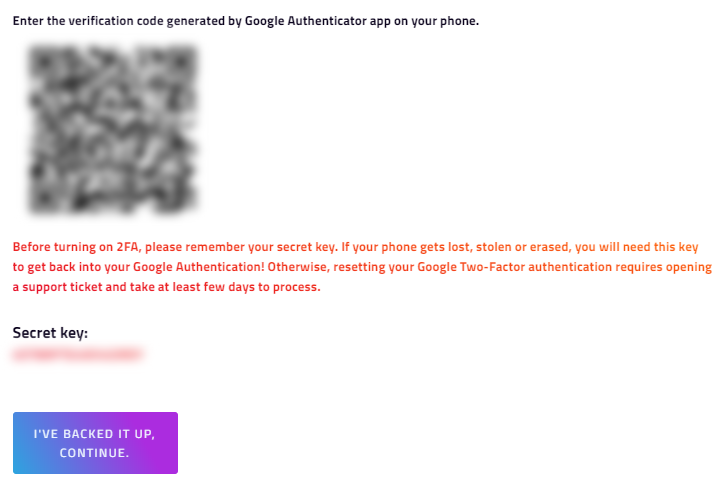
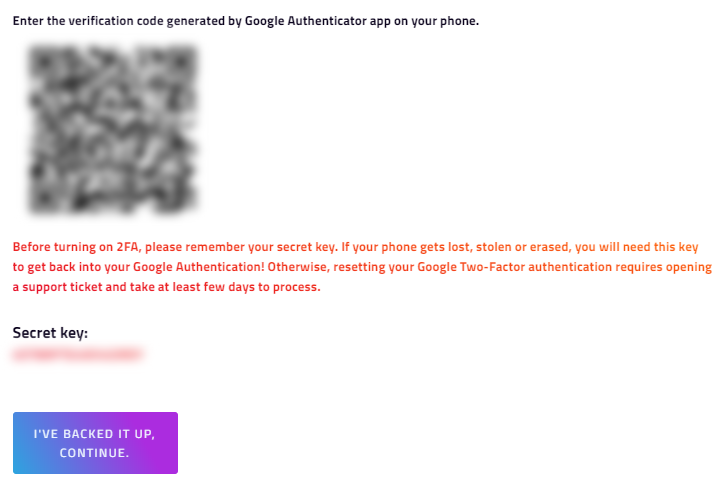
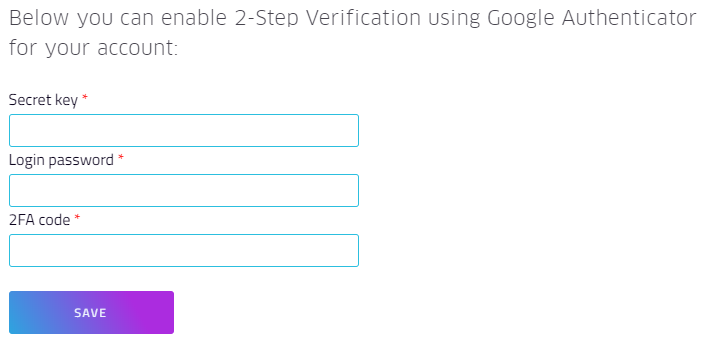
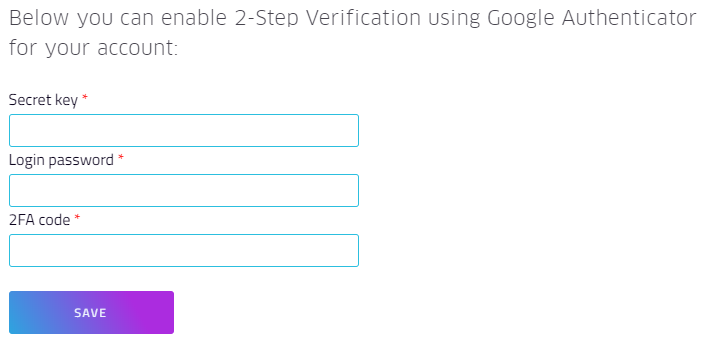
Once 2FA is set up, you will be given a recovery code. PLEASE KEEP A COPY OF THIS CODE IN A SAFE PLACE. If you lose your phone, you will need this code in order to access your Safe Haven account.
And that’s it! Very straightforward.
Why enable 2FA?
Two-factor authentication is an additional layer of security for your account, to help ensure that no one has access to your Safe Haven account except you. We strongly recommend you activate 2FA immediately.
If you need any help with activating two factor authentication, please mail [email protected]
If you need any help with activating two factor authentication on your account, please mail [email protected]
Back to newsJoin our Official Telegram Channel: https://t.me/safehavenio
Follow us on Twitter: https://twitter.com/safeHavenio
Follow us on Facebook: https://www.facebook.com/SafeHaven.io



