

In order to obtain a SafeNode by Safe Haven (SHA), please complete the following steps:
1. Make sure you have the appropriate amount of SHA tokens in your VeChainThor mobile wallet. Node amounts are as follows:
- Connect Node: 1,000,000 SHA
- Harbor Node: 2,500,000 SHA
- Consensus Node: 10,000,000 SHA
- Legacy Node: 30,000,000 SHA
2. Download the SafeNode app at the Google Play Store (for Android) or Apple App Store (for iPhone)
3. Open the app and enter a six digit pin code of your choice. Re-enter the code to confirm. Remember this code as you will use it to sign in each time you use the app.
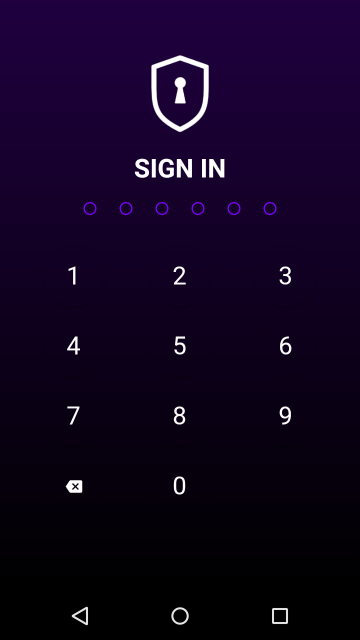
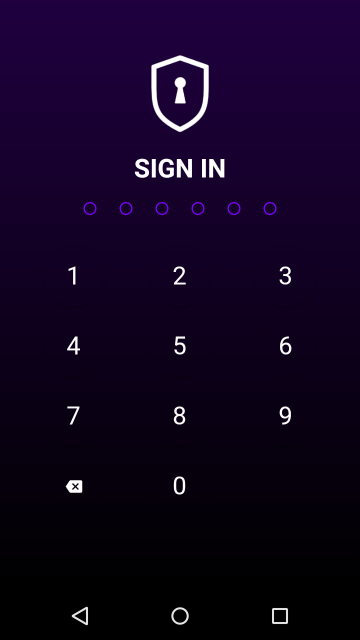
4. Once you’ve signed in, on the DASHBOARD, click the LINK YOUR WALLET button in the middle of your screen.
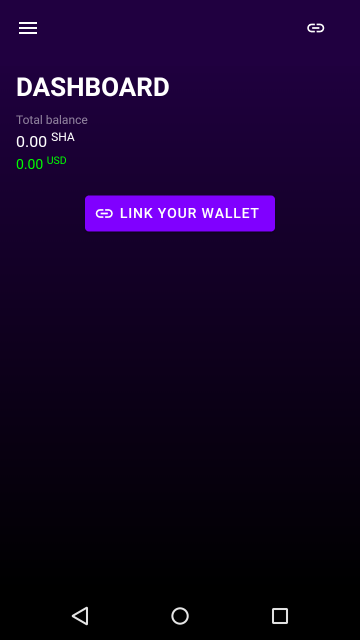
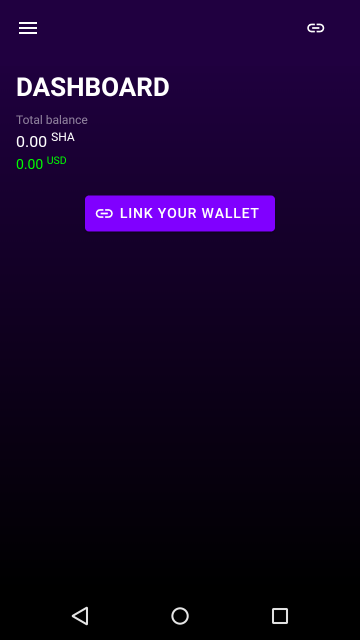
5. Click the Proceed with Keystore button to link your VeChainThor wallet to your SafeNode app.
PLEASE NOTE: Your Keystore is encrypted and ONLY stored on your local device. If you delete the app, clear your cache, re-download and reopen, you’ll find that all information on linking your wallet and binding your node is gone. After being bound, only nodes live on the blockchain.
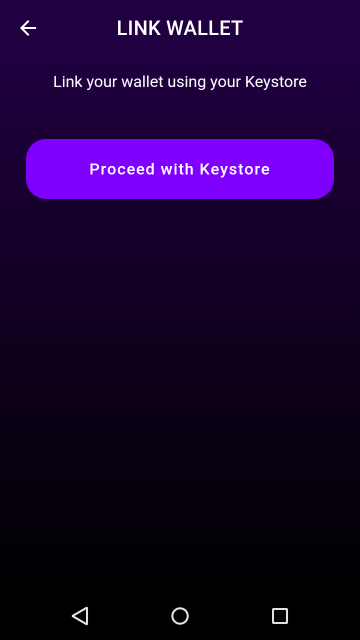
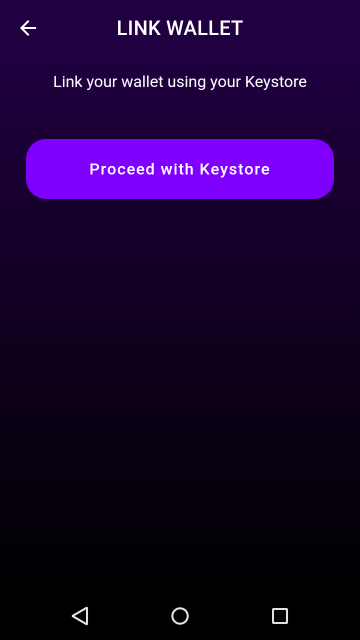
6. Linking with your Keystore:
- Open your VeChainThor mobile wallet
- Click on the Me button in the bottom right corner of the screen
- Click Manage Wallets and select the wallet of your choice
- Click Export Keystore and enter your VeChainThor wallet password
- Click the Copy Keystore button at the bottom of the screen
- Reopen your SafeNode app and paste your copied Keystore into the Keystore Content field
- Add your VeChainThor wallet password in the Keystore Password field
- Give your node a name in the New Wallet Name field
- Accept the Privacy Policy and Terms and Conditions by selecting each checkbox
- Click the Link Wallet button and wait for the wallet to be validated
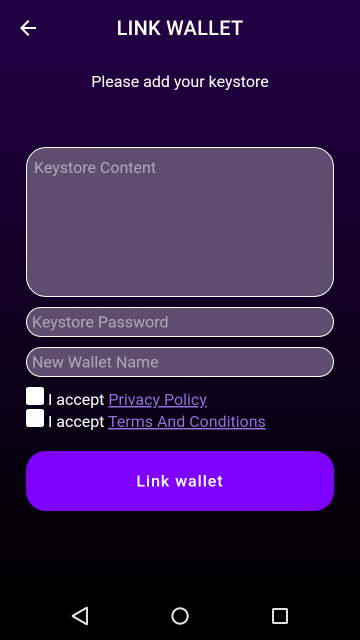
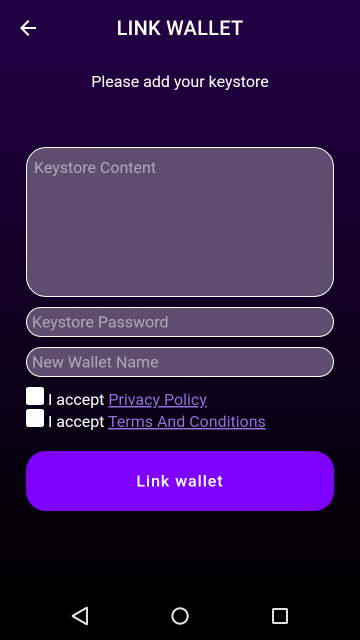
7. After successfully linking your VeChainThor wallet, you’ll have to bind your node to the blockchain. To do this, select the + symbol on the lower right corner of the node you wish to bind.
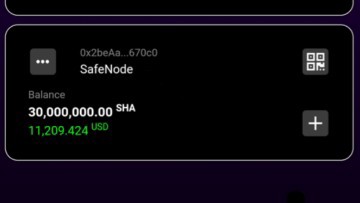
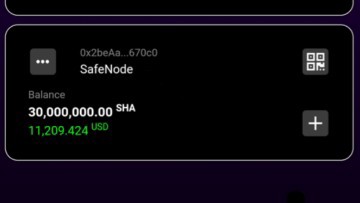
8. Click on the +Add node to wallet button to bind your node and start your maturity countdown. After your node matures, you can then upgrade to the next node level as long as you have enough SHA in your VeChainThor wallet.
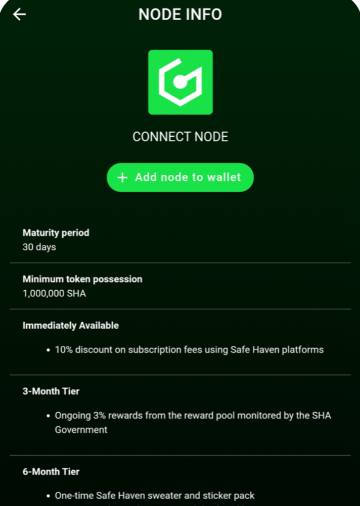
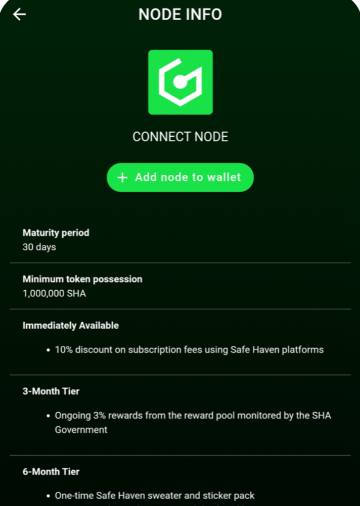
9. To link additional wallets and bind more than one node, click the Link Icon in the upper right corner of the dashboard and repeat steps 5 through 8.


Congratulations on securing your SafeNode(s)!
If you have any questions or just want to stay up-to-date on the latest
Safe Haven (SHA) developments, please visit our Telegram Channel and follow us on Twitter!



