

Following a series of announcements near the end of Quarter 1, the completion of Safe Haven’s Web Wallet Interface, known as “SafeWallet,” is a simple yet important update to the Safe Haven lineup and to the VeChain ecosystem as a whole. Since humans are visual creatures, there may be some confusion as to what exactly this “wallet” is (due to the fact that it is not actually a stand-alone wallet), but does look like one. Rather, it is a user interface that allows for the Safe Haven and VeChain community members to view and use various types of existing wallets in a desktop-friendly, decentralized GUI. Hopefully that clears up many questions before they arise.
The platform is complete as of today, and the Safe Haven team will be closed-testing the functionality for up to a week before it is released to the public, to be sure everything runs perfectly. Look for an upcoming tutorial on the platform to be published simultaneously with the public release, and read on to see a few screenshots of the platform in its final version.
For those in our community who have been part of the crypto-sphere for some time, the significance of such a wallet interface is obvious. For those of you who have not, this article will explain what you can expect out of our web wallet and why you may or may not wish to house or view your SHA and other VIP180 tokens here, via the stand-alone wallets it integrates.
SafeWallet Details
First of all, how do you find the SafeWallet? That part is simple, once the platform goes live next week you will just navigate to:
When you load the platform, you will find a home page that allows you to choose how you would like to interact with the system. These choices range from integrating your desired hardware wallet, to utilizing your credentials of your Comet or Arkane wallets, or simply viewing a wallet based on its address.
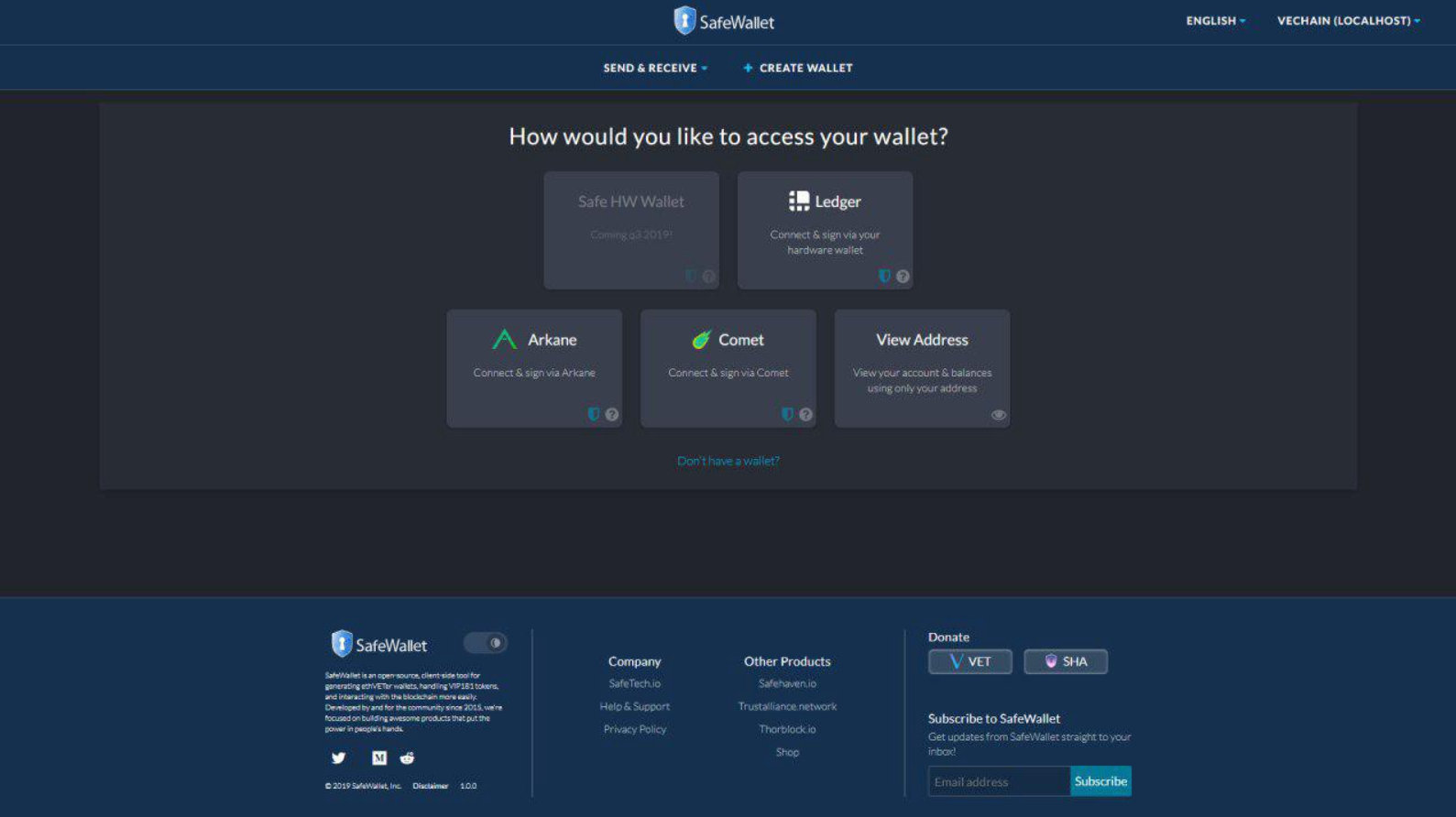
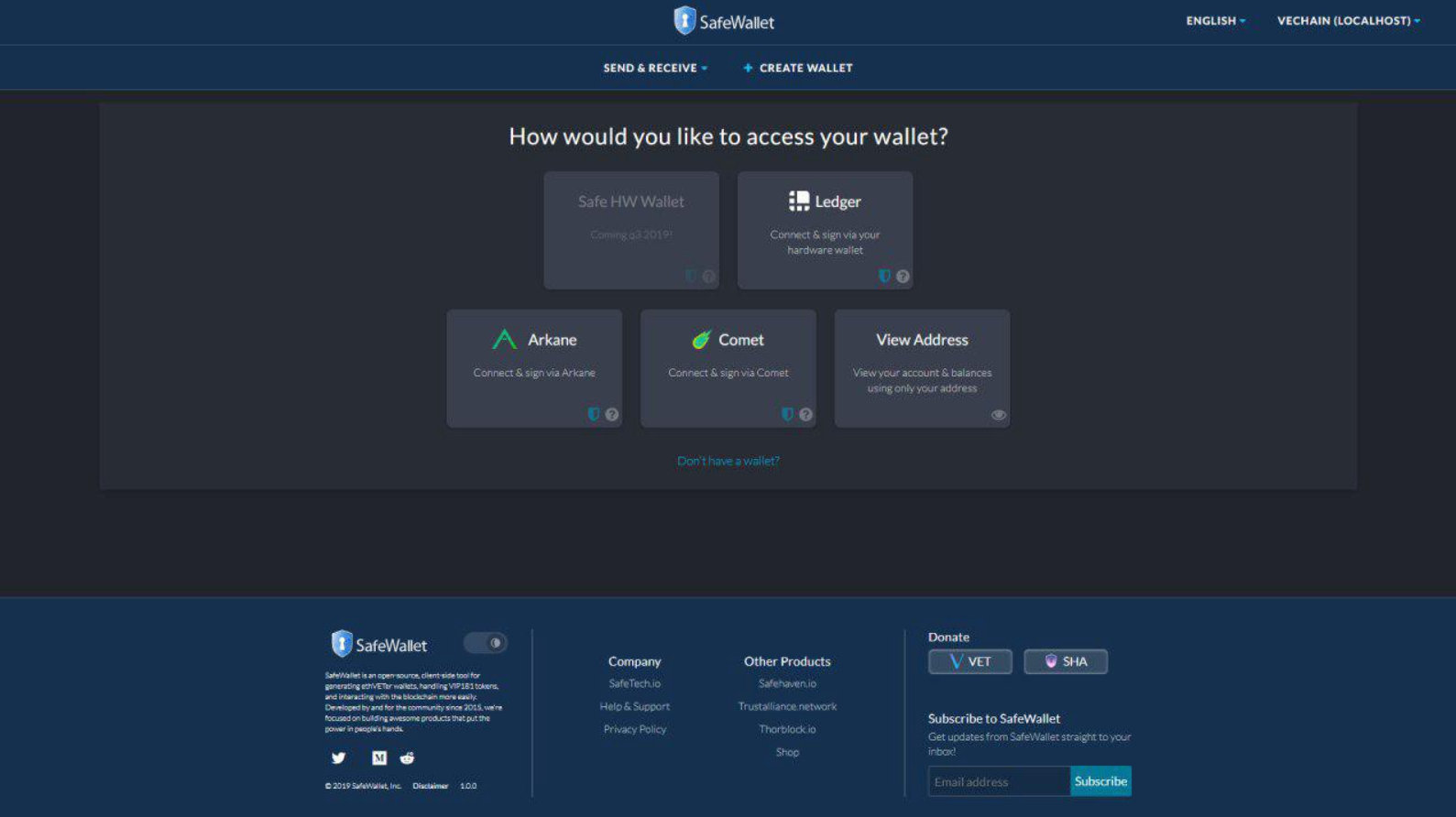
Once inside your SafeWallet interface, you will be able to view any VIP180 token balances held in the wallet you have linked, copy your address(es) to receive tokens, or input an address to send tokens. Also, with the SafeNode Page Addon in Safe Wallet, VIP181 token status will be supported as well. Keep in mind that sending SHA tokens, or any VeChain or associated token, requires VTHO to be used. So be sure to have the appropriate amount of VHTO if you are attempting a transfer of funds. Like the VeChainThor Wallet, the SHA Web Wallet interface will showcase the VTHO that is automatically generated on the basis of the VET kept in that particular linked wallet.
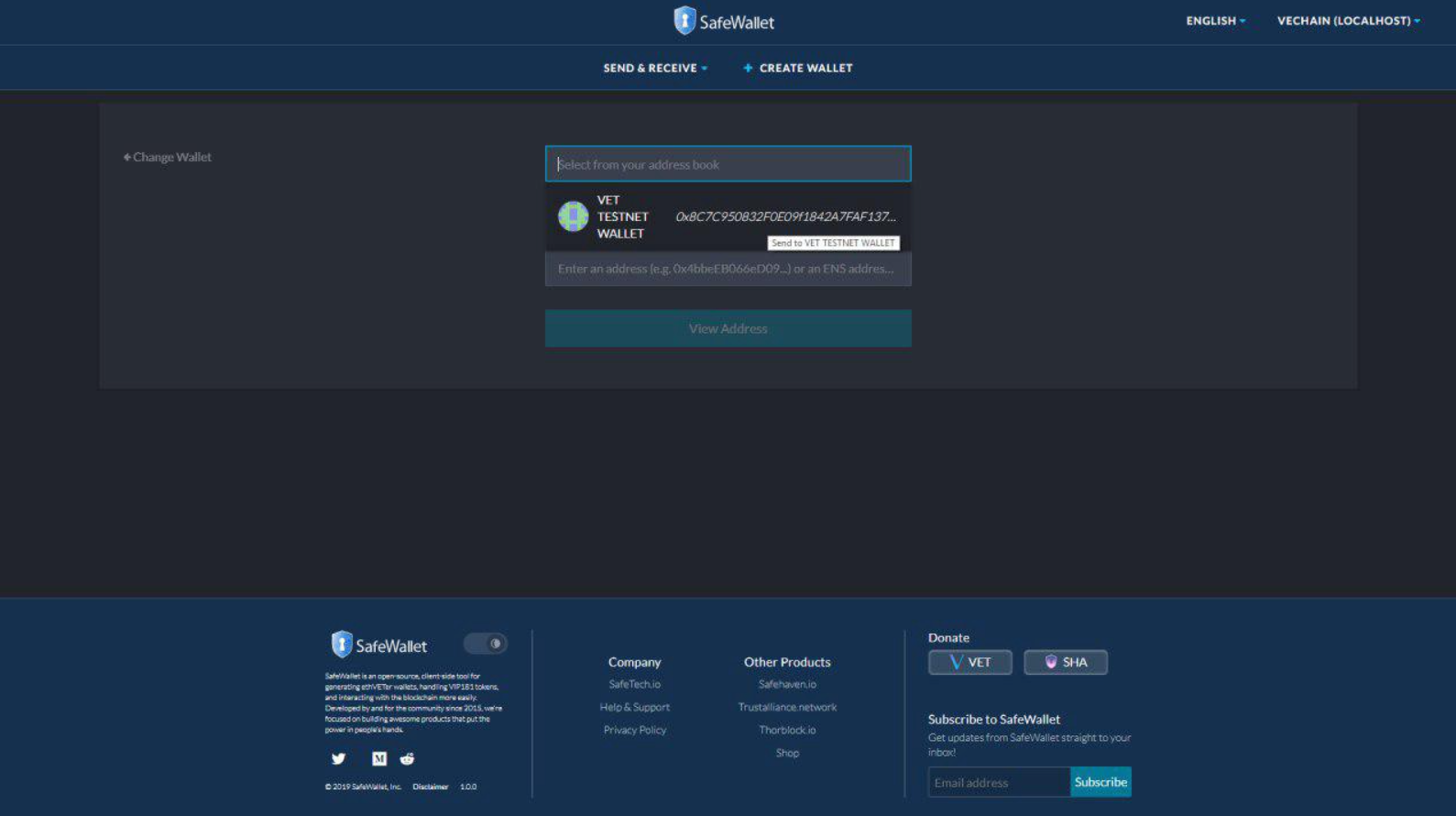
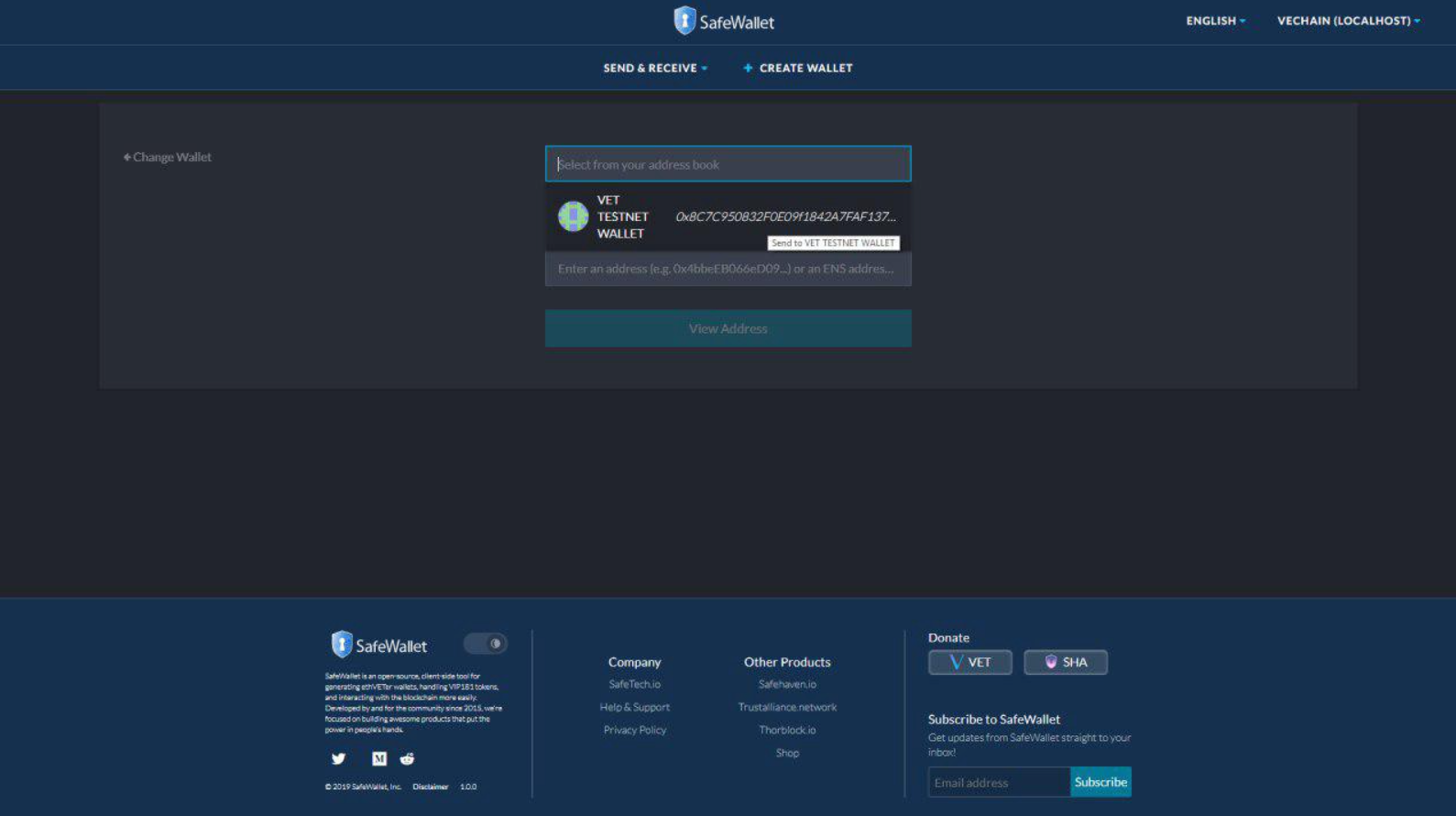
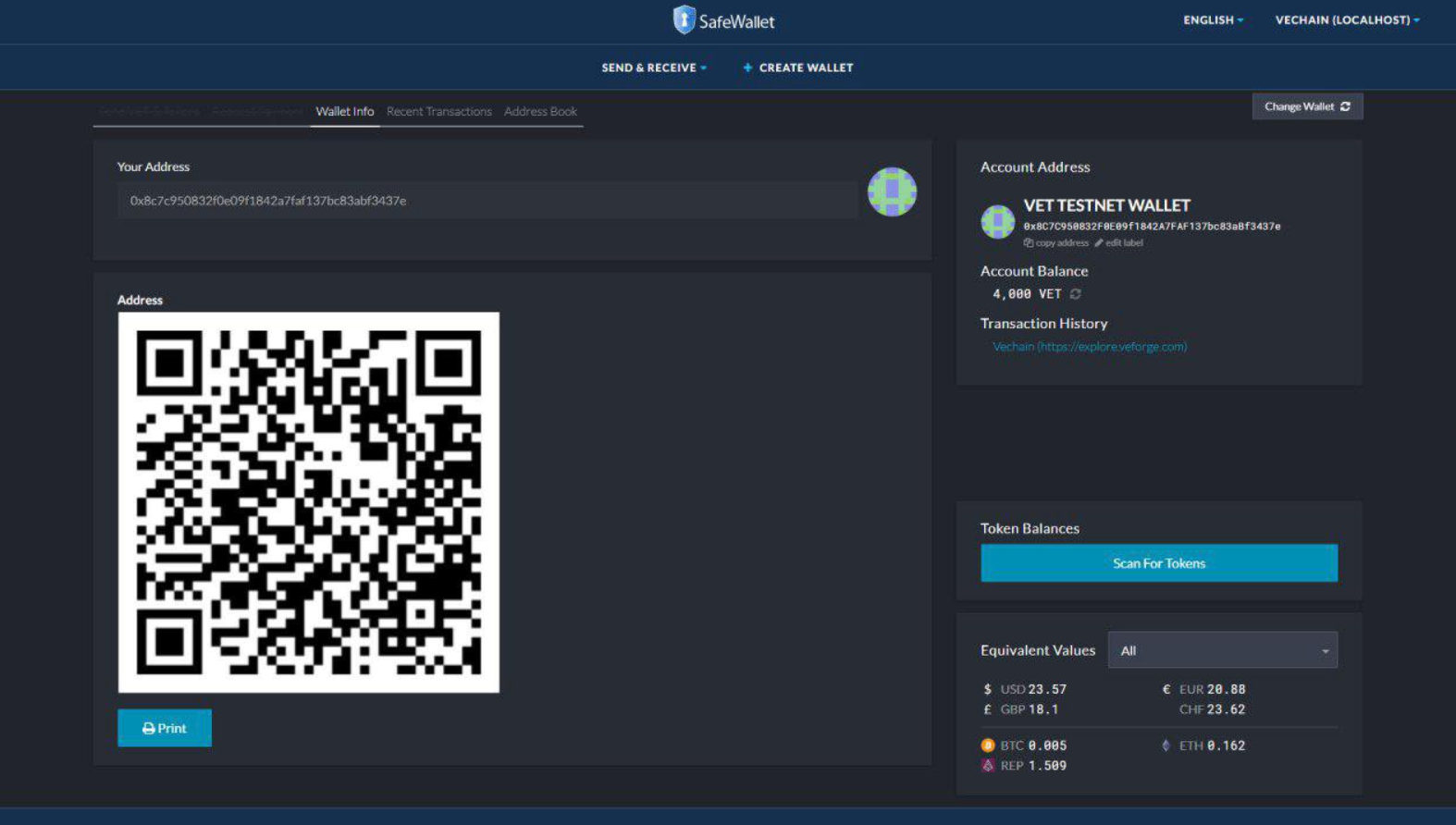
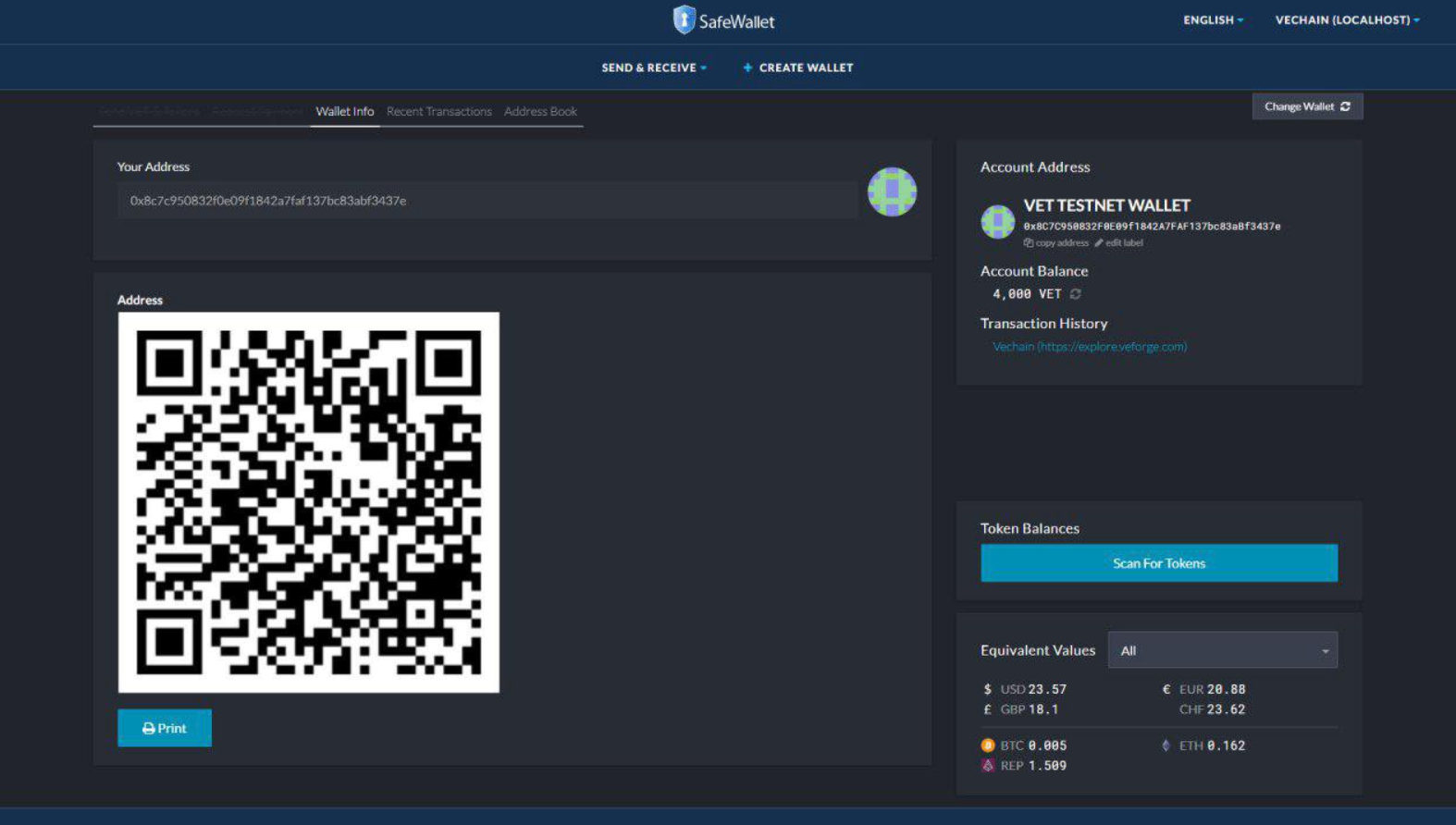
The beauty of this application is its simplicity. That is pretty much all you need to know to get going with the SafeWallet. Below we will discuss Node App linking, as well as some additional points of consideration.
Node Activation via SafeWallet Linking
Many of you reading this article have gathered the necessary SHA to qualify for one (or more) of the Safe Haven Nodes: Connect, Harbor, Consensus, and Legacy. In the recent article we published discussing the Node App release, we stated that you may link your VeChainThor Wallet in order to become an active Node holder. The same is true for the wallets that may be utilized through this web wallet interface, which will make linking cold-storage hardware wallets and also Comet and Arkane wallets easy. More info on how to do this in a future article.
Who will use SafeWallet?
Unlike an exchange wallet or the VeChainThor, Comet or Arkane wallets that you may currently be using to hold your SHA tokens, SafeWallet is simply an interface. It is not considered to be “hot” or “cold” but will allow you to view several types of hot or cold wallets with a clean graphic interface. So the choice as to whether or not you use the SafeWallet is really more about which type of wallet you would like to use that may be viewed with Safe Wallet.
These options, like anything, come with pro’s and con’s. The following paragraphs discuss some points to consider when choosing a wallet type that best suits your needs.
So what types of wallets can be viewed using the SafeWallet?
At the time of this release, SafeWallet will work seamlessly with the Ledger hardware wallet: cold wallet, and two blockchain or “hot” wallets: Arkane and Comet. You will also see a teaser for the upcoming Safe Haven Hardware Wallet, but more on that later…
Now, let’s break down which option might be right for you today!
Why might I choose to use a hardware or “cold” wallet?
Well, if you are a fan of extreme security measures, a “cold” wallet may be the right choice for you. These are hardware-based wallets that store your private keys and tokens off blockchain, and never let you see your private keys at all. This is part of what makes them so secure, you can’t really mess up and leak your sensitive information to another party. This can make using a hardware wallet feel more secure, and in truth it is more secure than any other method. Aside from being secure, they are also very user friendly and generally make sending and receiving tokens easy, if not easily accessible. With the help of SafeWallet, that accessibility will increase greatly as you can view your hardware wallets online anytime.
So, if you currently use, or plan on using cold storage devices such as the upcoming Safe Haven Hardware Wallet solution or Ledger device to secure your crypto-assets, then SafeWallet will be a great asset to you.
Everyone likes security… so why might I choose to use a blockchain or “hot” wallet?
There are many types of hot wallets, all of which store tokens directly on the blockchain. Some of them are centralized, while others are hybrid wallets — like the Arkane Wallet, and some are completely decentralized — such as the Comet Wallet. Each of these has their own level of user-friendliness and security. When it comes to viewing a hot wallet through the SafeWallet interface, currently both the Arkane and Comet wallets are supported. When it comes to the VeChain community, SafeWallet is the “One platform to access them all!” and with all of the great developments across the VeChain system, the timing could not be better.
Decentralized wallet disclaimer: “With great power comes great responsibility” — is an appropriate way to look at many decentralized solutions for cryptocurrency wallets. Since you alone have the power to access your wallet and private keys, there is no customer service help or second chances in most cases. Use with caution.
Finally, why might I choose to use a wallet that cannot be viewed at this time via SafeWallet?
There are a few reasons that you might decide to stick with a wallet that is not currently supported by SafeWallet:
A major consideration is exactly how and where you need to access and use your wallet(s). This is important because SafeWallet is specifically a desktop wallet viewer. Though the website is responsive and can be viewed on any device, it is not considered to be ideal for mobile functionality like a Wallet App would be. The VeChainThor Wallet, on the other hand, is specifically designed to run perfectly on a mobile device, and does. So if you are the type of person who needs great mobile access to your wallet in order to view or transfer tokens anytime, SafeWallet will work but may not be the best solution for you.
Do you actively trade cryptocurrencies, either daily or several times a week? If so, exchange wallets may be the way to go. Though generally viewed as “unsafe” by much of the crypto-community (based on their centralized nature and the potential of being hacked), they do generally have the functionality of allowing for a password reset in the event that you forget your login credentials. These wallets, of course, cannot be used to activate a Safe Node, so if you are wanting to hold an active Node, you will need to opt for one of the non-exchange wallet solutions.
The Upcoming Safe Haven Hardware Wallet & Other Cold Storage Options for SHA
As you will have noticed on the home page, and possibly read more about above, a major cold storage wallet is currently accessible via SafeWallet. What makes this solutions so popular is that you get to experience the highest level of security as well as enjoy the ease of use associated with a centralized company. For this reason, much of the crypto-community at large has turned to hardware wallet solutions when not actively trading or making investments via exchanges.
On the home page you will notice the teaser that Safe Haven has a hardware wallet solution currently slated for initial release in the second half of 2019. For reasons that may or may not be presenting themselves in your mind, we believe that our in-house hardware wallet will have a serious leg-up on today’s existing products. This article is not about sharing the specifics of that future release, however it is always good to be thinking ahead — and we are sure you are!
For now, if you utilize Ledger devices, rest assured they are perfectly well suited to get along with the Safe Wallet for the maximum security available for your long-term holdings.
Any Questions?
If you would like to get more information on how to use the SafeWallet, or would like help troubleshooting a solution — please reach out to a moderator on our Telegram channel and they will be happy to assist you. There will also be guides posted to our SafeWallet GitHub page.
As always, thank you for taking the time to read and become knowledgeable of Safe Haven products, and thank you for helping to spread the awareness of our rising stature in the crypto-sphere… like all great projects, we couldn’t do it without the support of our community!
Back to newsJoin our Official Telegram Channel: https://t.me/safehavenio
Follow us on Twitter: https://twitter.com/safeHavenio



